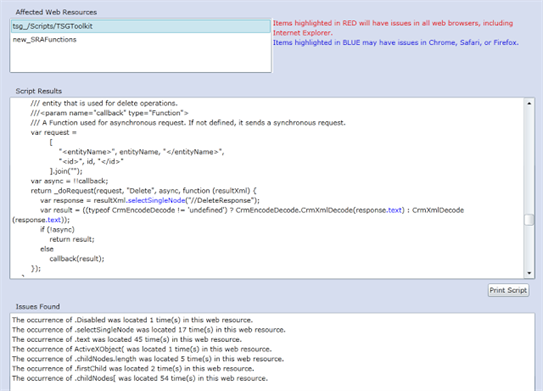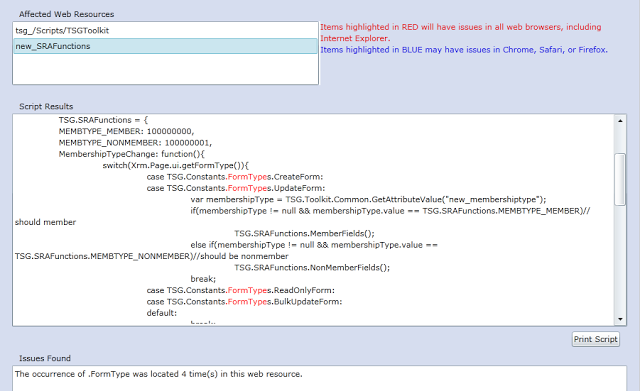Custom code validation tool for Microsoft Dynamics CRM 2011&2013
The code retrieves all web resources and then each line of the code is analyzed against a predefined set of patterns (regular expressions). Find the list of patterns specific for IE and old CRM API form, and examples of correct and incorrect code validation.

The code retrieves all web resources and then each line of the code is analyzed against a predefined set of patterns (regular expressions).
The list of patterns specific for IE
| .htc | .childNodes[ | .Sort | .setFirstElementFocus( |
| <msxsl:script | .contains( | .SelectedIndex | .loadXml |
| jscript | .openStdDlg( | .InnerText | .load( |
| <xml | dblclick | .OptionsXml | .transformNode( |
| crmForm.all | oncontextmenu | .Precision | .childNodes.length |
| document.selection | .dir | .DataXml | .hasChildNodes |
| .createTextRange | .innerText | .Text | .firstChild |
| onfocusout | .outerHTML | .Value | .lastChild |
| onfocusin | .currentStyle | .DisplayValue | .nextSibling |
| onmouseleave | .styleFloat | .WillSubmit | .previousSibling |
| onmouseenter | opacity= | .DataChangeHandler | .SetFocus( |
| style.textDecorationLineThrough | .isContentEditable | .BypassValidation | .FireOnChange |
| document.appendChild | window.navigate | .AllowFormFocus | .Min |
| .insertRow( | .srcElement | ._bSaving | .Max |
| cursor:hand | .returnValue | ._htcInitCompleted | .DataValue |
| .item[ | document.all | .SubmitFormId | .isDirty |
| .rules | .createNode | .NO_DATA | .Disabled |
| .parentElement | .insertCell( | .RefreshOnSave | .SelectedOption |
| .tags( | document.styleSheets( | .Visible | .SelectedText |
| <script for= | rows( | .ForceSubmit | .SortingEnum |
| :: | cells( | .Form | event.cancelBubble |
| .selectSingleNode | document.forms( | .TimeControl | window.openPopup |
| .selectNodes | options( | .isInitialized | .ObjectTypeName |
| .document.activeElement | options.remove | .allowblankdate | .RequiredLevel |
| .xml | .add( | .IsMoney | .MaxLength |
| ActiveXObject | .insertAdjacentElement | .IsBaseCurrency | Enumerator |
| .attachevent | .insertAdjacentHTML | .CurrencySymbol | .ObjectId |
| debugger | .Save( | .CurrencyPrecision | .TrimValue |
| .additionalparams | .SaveAndClose( | .IgnoreCurrencySymbol | .text |
| .getElementById | .FormType | .IgnoreRange | |
| window.location.href | .ObjectTypeCode | .PrecisionChangeHandler |
The list of patterns specific for old CRM API form
| ‘crmGrid’ | .InitializeLookupPresence | .Clear |
| .ShowAppNav | .QueryLookupPresence | .Lookup |
| .IsValid() | .SetTime | .AddItems |
| .SubmitCrmForm | .AddOptionGroup | .Items |
| .IsReadyToClose | .InsertSlugControl | ORG_UNIQUE_NAME |
| .detachCloseAlert | .UpdateOperatorControl | ORG_LANGUAGE_CODE |
| .BuildXmlToSubmitForm | .UpdateInnerHtml | SERVER_URL |
| .SetFieldReqLevel | .DeleteDataSlug | USER_LANGUAGE_CODE |
| .SetAllFieldsToNonReqLevel | .CurrentOperatorIsClear | .DefaultValue |
| .displayMissingValue | .CalculateDataSlugTabIndex | crmForm.all |
| .ModifyMinimumTabHeight | .refreshTimeValue | .DataValue |
| .GetXml | .attachAsOnlyHandler | .SetFocus() |
| .ParseXml | .GetLookupControl | .FireOnChange() |
| .RaiseOnChange | .RequiredLevel | .IsDirty() |
| .CreateInnerSlug | crmForm.Save() | .ForceSubmit |
| .ResetToDefault | crmForm.SaveAndClose() | .Disabled |
| .ResetDefault | .FormType | .GetLabelControl |
| .FormatDuration | .ObjectId | .FireSaveEvent |
| .AddDependentParameters | .ObjectTypeName | .HideField |
| .AddParam | .ObjectTypeCode | .VerifyFieldIsSet |
| .AddBindingColumn | IsOnline() | .SetDeferredCmdId |
| .getLookupField | IsOutlookClient() | .CheckFormDirty |
| .RemoveItem | IsOutlookLaptopClient() | .CloseAlertAttached |
| .UpdateItem | IsOutlookWorkstationClient() | .SetViewportTabSection |
| .IsPermissibleType | GenerateAuthenticationHeader | .RunReport |
| .RaiseOnAfterSelectEvent | /mscrmservices/2007/crmservice.asmx | |
| .RaiseOnChangeEvent | /mscrmservices/2007/metadatadataservice.asmx | .BuildXml |
| .RaiseSetAdditionalParamsEvent | .GetLookupTypeIcon | .GetDataXml |
| .AreValuesDifferent | .attachEventHandler | .SetCurrency |
| .RefreshLookupItemImage |
The resources where matches are found are listed in the appropriate drop down lists
When a resource from the list is found, the web resource text is loaded and the issue is highlighted in Blue (for IE issue) and in Red (for all browsers / old api)
Below is the example of correct code validation:
However sometimes code validation tool can find errors where the code looks correct:
You can look at the post here on our website that provides a number of useful examples how to replace the code identified by the validation tool with the new one.