7 tools for AI-augmented development
The review of 7 AI tools that you can use to speed up your development projects: Cursor, SonarQube, UiPath, ValueXI, Dynatrace, Monday AI and Teams Copilot, their pros and cons.
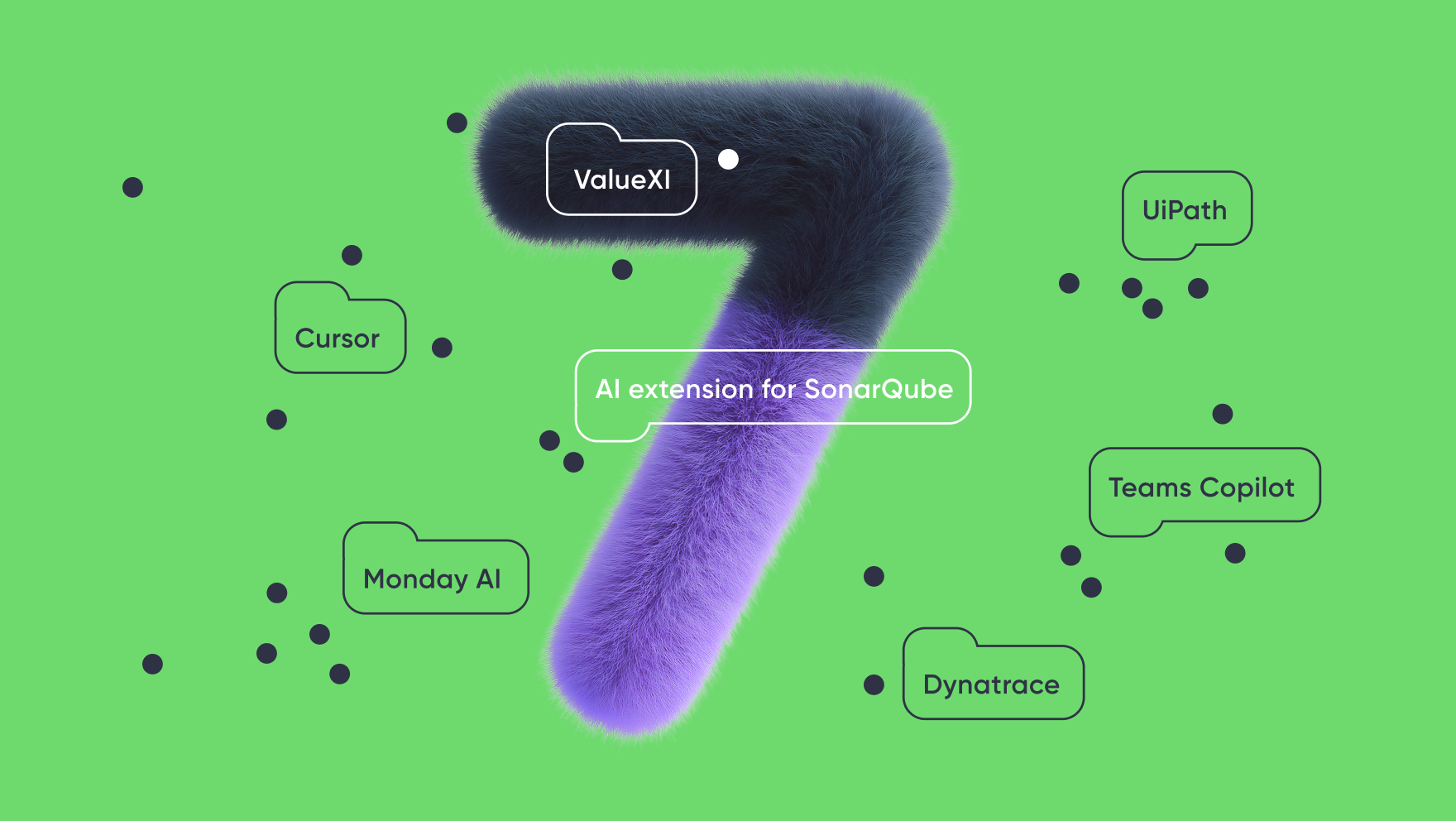
The AI is reshaping how software projects are delivered — not by replacing developers, but by accelerating key stages of development. From project initiation to its support, it is possible to adopt AI-driven development, ensuring faster delivery, lower costs, and sharper focus on high-value tasks. At least, in theory.
Often a dev project follows the phases like: initiation, planning, prototyping, development, testing, and deployment — followed by ongoing maintenance. Effective communication is critical throughout from start to finish. And there’s an AI tool for every stage of the project.
1. Cursor
Cursor is an AI-powered IDE that can enhance developer productivity by integrating smart assistance directly into the coding workflow. It supports multiple AI models (like GPT and Claude) to automate bug detection, code suggestions, documentation generation, etc.
Try Cursor to simplify onboarding by generating project summaries and enabling faster code navigation. It will handle straightforward tasks efficiently, such as locating components, updating layouts, or committing changes via AI chat. Documentation (architecture notes, diagrams) and basic unit test generation can also be automated.
However, code suggestions often require validation, and on complex tasks, correcting AI-generated output may take as much time as writing code manually. Despite this, Cursor may help during maintenance phases, where rapid bug resolution and project familiarization are critical.
2. AI extension for SonarQube
SonarQube is an open-source platform used for continuous inspection of code quality, performing automatic reviews and static analysis of code to detect bugs, “code smells”, and security vulnerabilities. It helps teams maintain clean code standards throughout the CI/CD pipeline while scaling their projects.
SonarQube boosts code quality. During the development phase, it can provide real-time feedback within IDEs, using GPT-4 to suggest fixes for quality issues while code is being written. The testing phase benefits from enhanced validation frameworks that specifically verify AI-generated code patterns and security vulnerabilities.
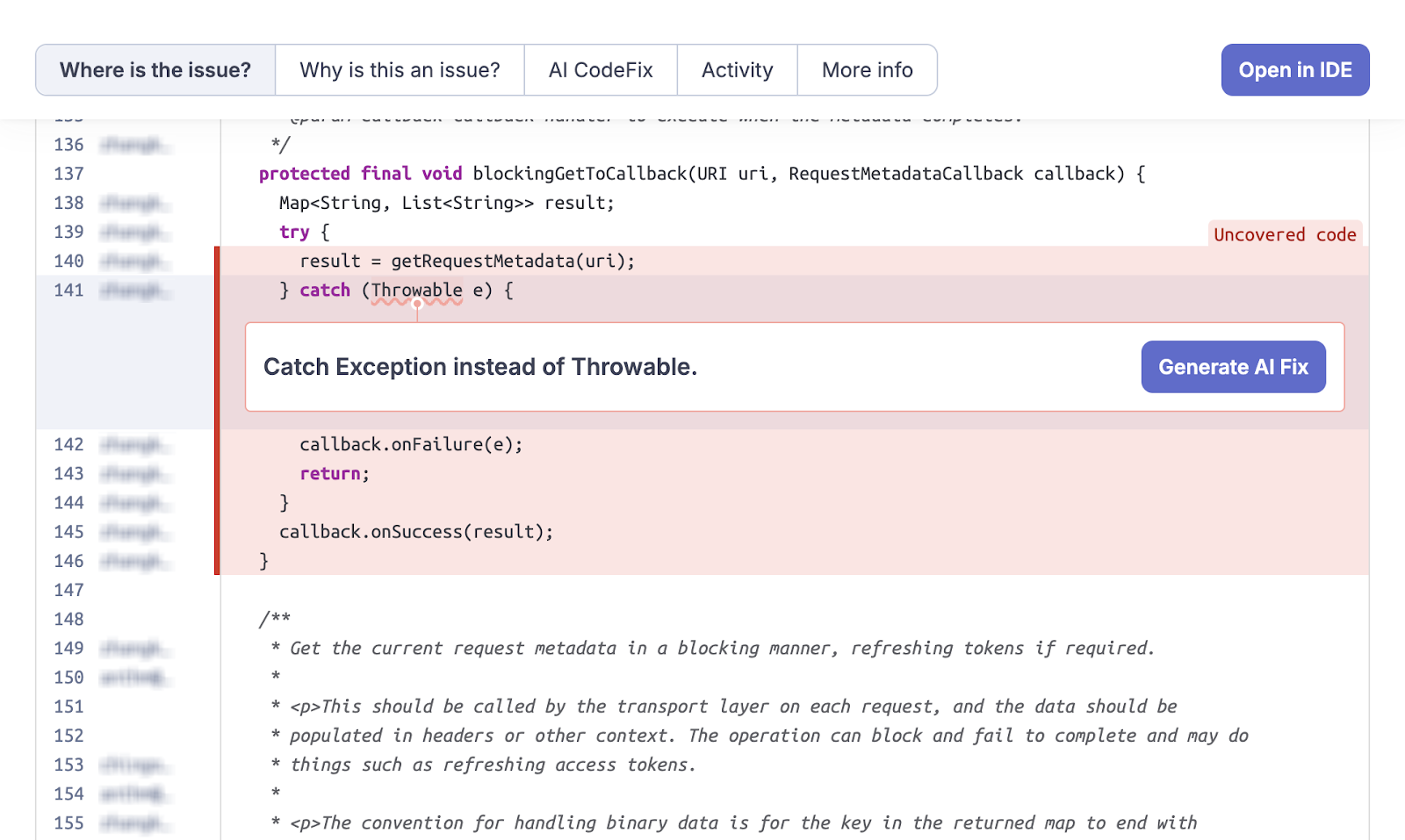
The bugfixing process in SonarQube
Before deployment, the tool enforces mandatory code reviews, ensuring human oversight of all automated suggestions. In maintenance, it monitors technical debt and code degradation, helping teams prioritize improvements.
However, the tool requires balanced implementation — automated suggestions must be verified, and some features remain in early testing.
3. UiPath
UiPath is a leading RPA (Robotic Process Automation) platform that automates repetitive business processes by combining rule-based workflows with AI capabilities. Its core functionality includes process mining to identify automation opportunities, intelligent document processing (handling PDFs, forms, handwritten text), and pre-built ML model integration.
UiPath's RPA platform combines task automation with AI capabilities to streamline business processes across the project lifecycle.
During planning, its process mining tools analyze workflows to identify automation opportunities, while low-code prototyping accelerates concept validation.
The development phase leverages document understanding (OCR/ML for data extraction) and pre-built ML model integration, though complex implementations require specialized skills.
Testing benefits from built-in frameworks that verify automation reliability before deployment via Orchestrator for controlled rollout. Post-deployment, monitoring tools track automation performance, though maintenance complexity grows with system scale.
While licensing costs merit consideration, the platform addresses key automation challenges — from initial process discovery to continuous improvement of production workflows.
4. ValueXI
ValueXI is WaveAccess’s own AI product that allows us to quickly prototype machine learning models, analyze datasets and has built-in RAG support.
During the research & prototyping phase, the platform accelerates two fundamental tasks: data analysis and preliminary model development. Teams can quickly process datasets without extensive coding, generate visualizations, and build basic models using AutoML capabilities. This proves particularly valuable for initial hypothesis testing and feasibility assessment.
For projects involving sensitive data, the platform offers local LLM deployment, enabling secure information processing while maintaining data governance requirements. The built-in RAG (Retrieval-Augmented Generation) functionality allows creation of specialized knowledge bases with chat interfaces, useful for both internal documentation systems and customer-facing applications.
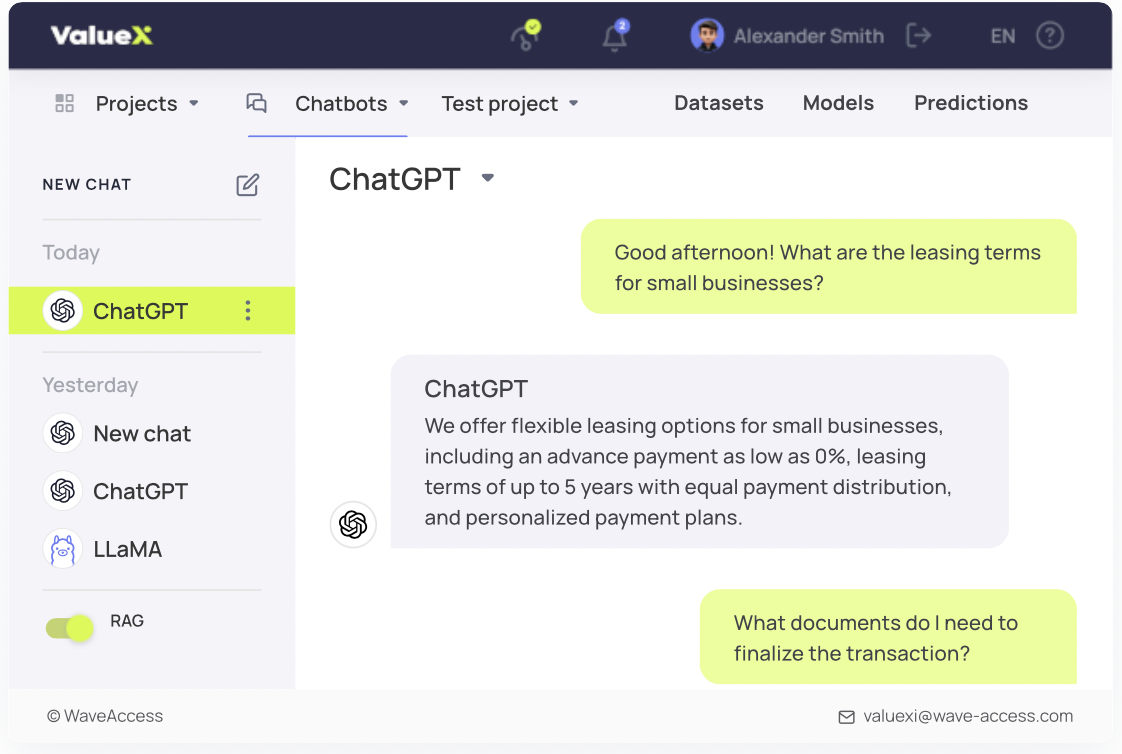
ValueXI: Custom chatbots with RAG-based search across uploaded databases
The customization potential presents both opportunity and challenge. While the platform handles core functionality like data storage and user interaction out-of-the-box, achieving optimal results for specific use cases requires:
- Tailored data processing pipelines
- System integration efforts
- Parameter tuning for local models
This trade-off between rapid prototyping and customization depth becomes particularly evident when transitioning to production environments. The platform excels at accelerating initial development but requires planned effort for enterprise-scale deployment and existing system integration.
For organizations balancing speed with specificity, such tools can significantly compress early-stage timelines while maintaining flexibility for later refinement. The key lies in aligning platform capabilities with project requirements from the outset — using low-code advantages where they matter most while budgeting appropriate resources for necessary customization.
5. Dynatrace
Dynatrace provides AI-driven observability that adapts to each development phase while presenting some organizational considerations.
During research & prototyping, the platform's AI-based performance benchmarking helps teams establish technical baselines and capacity requirements. This data-driven approach informs architecture decisions before significant development begins.
The development and testing phases benefit from automated distributed tracing and anomaly detection. The system's automatic instrumentation eliminates manual configuration while providing:
- Code-level visibility across microservices
- Regression testing capabilities
- Real-time performance feedback
Deployment becomes more controlled through AI-driven rollout monitoring, immediately quantifying the impact of new releases on system behavior and user experience.
For ongoing maintenance, Dynatrace shifts from detection to prediction: identifying potential issues before they occur, security threat monitoring, and resource optimization suggestions.
Implementation challenges include managing costs at scale and investing in team training to leverage the platform's extensive capabilities effectively. The system's automated root cause analysis (Davis AI) significantly reduces mean-time-to-resolution, though alert configurations require careful tuning in complex environments.
For organizations operating cloud-native architectures or complex distributed systems, such observability tools transition from being convenient to essential — particularly when maintaining service-level objectives across rapidly evolving applications.
6. Monday AI
Modern project management platforms are increasingly incorporating AI to streamline workflows while introducing new considerations for implementation. Monday AI demonstrates this evolution through phase-specific applications.
During planning, the assistant accelerates project setup by:
- Generating task structures from high-level goals
- Creating initial roadmaps
- Prioritizing work items based on historical data
The system's template tasks allow teams to quickly implement common automation patterns without technical configuration, particularly valuable when onboarding new projects.
For ongoing management, AI capabilities focus on:
- Automating status updates
- Generating risk assessments
- Providing performance insights
The platform's automatic data processing reduces manual reporting work, though output quality remains dependent on input data accuracy. Custom AI tasks offer flexibility for unique requirements, albeit within the platform's ecosystem.
Implementation considerations include:
- Subscription tier limitations
- Platform dependency
- Need for clean, structured input data
For organizations already using Monday.com, these AI features can meaningfully reduce administrative overhead while surfacing data-driven insights. The balance lies between leveraging pre-built automation and maintaining flexibility for project-specific needs.
7. Teams Copilot
Teams Copilot helps by summarizing discussions and generating action items. For Microsoft-centric organizations, this represents a low-friction way to implement AI assistance.
During planning, the assistant helps structure team efforts by automating task prioritization based on discussion analysis, assigning action items from meeting transcripts, and creating follow-up reminders in Outlook.
For ongoing management, it reduces administrative work through automatic meeting summarization (pinpointing key points/decisions), generation of status updates from conversations, and risk flagging based on discussion patterns.
Office 365 integration enables document updates and task tracking without switching contexts. However, its output quality varies with prompt specificity. Occasionally, it misinterprets technical terms. Its value increases proportionally with standardized meeting structures, clear participant speaking styles, and the willingness to review/edit AI outputs.
As with many embedded AI tools, it works best as a productivity enhancer rather than replacement for human coordination - particularly for complex or nuanced discussions.
***
AI tools are gradually becoming an everyday development routine for lots of teams. But rather as an amplifier of human expertise, as a replacement of human experts. From planning and coding to testing and operations, these tools can help teams deliver faster, safer, and smarter. The key is thoughtful adoption: matching the right tool to the right stage, and knowing where human review still matters.















