New Relationship Charts’ functionality - Generation Templates!
We are proud to announce a new Relationship Charts version with lots of enhancements and features added: one is the Generation Templates functionality that allows users to have their charts automatically populated on defined events.
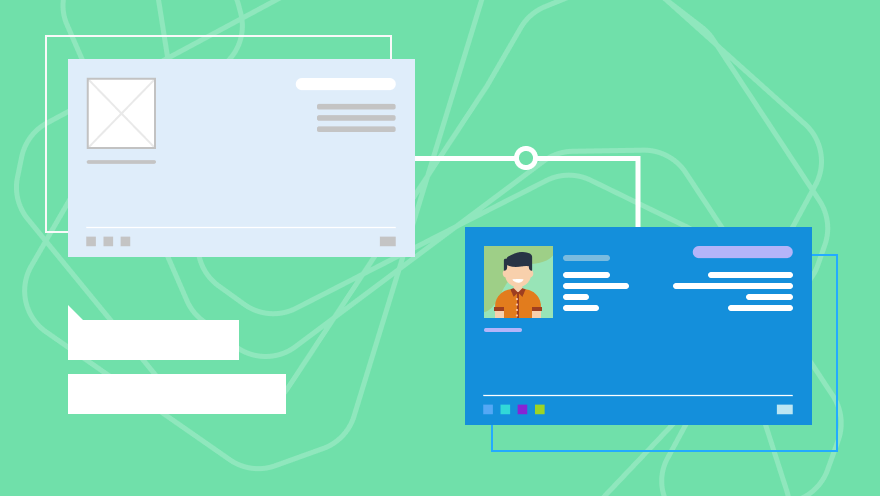
We are proud to announce a new Relationship Charts (C4CRM product) version. Of course, we’ve added lots of enhancements and new features; one is the Generation Templates functionality, which allows users to have their charts automatically populated on defined events. Just as our previous version allowed Organization Charts and Sub-Account charts to be built on account creation and update; we now allow the auto generation of charts for any entity and all their connections. There is no long drawn out configuration process required, all you need to do is define what kind of connections and what entities you would like to see on the chart.
Real World Example
We had a requirement from one of our customers to automatically generate charts under contacts that have data filled out under the Who knows Whom section below…
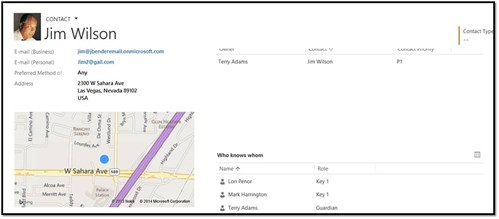
This is easily achieved with the latest version of Relationship Charts’ Generation Template functionality, which allows charts be built automatically based on any set of rules. First of all, you create a special generation template that will contain the rules that define what type of connections should be displayed; then, when a new chart is created, all you need to do is to select Use Generation Template - YES and the needed generation template will be applied when you save the chart.
See the example below.

Below is the chart that was built automatically for a contact with all their Who knows Whom connections.
In this example, the chart displays the contact and all related Sales Team Members.

Configuration Details
The Generation Template that works for this chart is below.
<GenerationTemplate StartEntityField="contactid" StartEntity="contact">
<Entity Name="systemuser">
<BringRelated AttributeName="Sales Team"/>
</Entity>
</GenerationTemplate>
This example shows that the chart is automatically built for a contact entity and retrieves all related users that have Sales Team connections to this contact.
This template is also available from the Relationship Charts menu “Auto-build”
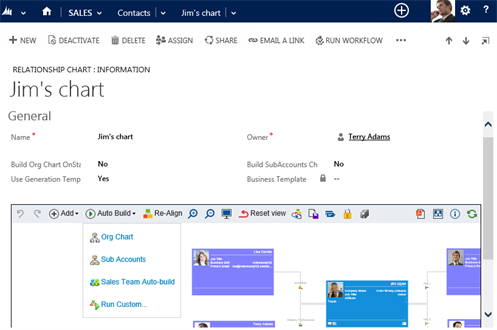
Take advantage of this new easy to use functionality. Free trials are available just for the asking. Contact us by e-mail (jstuckey@proserv4crm.com or ashavkero@ProServ4CRM.com)
Let us tell you more about our projects!
Сontact us:
hello@wave-access.com
















